Passport photo maker for Canada Passport
Upload Photo
Click or drag photo here
Supported formats: JPG, PNG (max 10MB)
Please wait...
Processing image
Photo Requirements:
- Clear, high quality photo
- Face clearly visible
- Eyes must be clearly visible and open
- Good lighting, no shadows
- Neutral facial expression
- Looking straight at camera
- For glasses - no light reflections, frames don't cover eyes
- Head coverings not allowed (exception: religious reasons, no shadows on face)
Preview
Upload photo to see preview
Printing Guidelines
- • Print at 300 DPI resolution for best quality
- • Use photo paper for professional results
- • Check embassy requirements before printing
- • Keep digital copy for reuse
NOTE:
Our online passport photo maker helps users create photos that align with standard passport requirements, but PassportRanker.org cannot guarantee acceptance of images by authorities.
Each applicant is solely responsible for ensuring their photograph meets the official specifications, so we highly recommend verifying the guidelines before submitting the image.
Official Photo Requirements for a Canada Passport
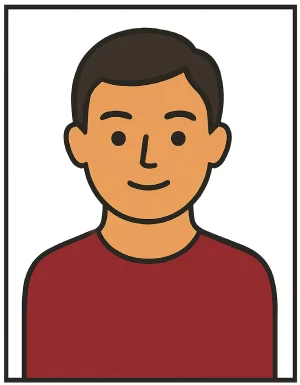
Before taking the picture, it's essential to understand the Canada passport photo requirements set by the authorities.
For example, the photo size for a Canada passport must be: 50 millimeters × 70 millimeters.
The picture must be in color, with a white or light-colored background, and your face should be clearly visible and centered.
You should look straight at the camera with a neutral expression and both eyes open. It is also necessary to avoid shadows or reflections.
Head coverings are only allowed for religious reasons, but they cannot cover your face.
Why Is It Worth Making a Canada Passport Photo via an Online Tool
Using our online passport photo editor will save you time, effort, and money.
You can make numerous versions of your image until you get it just right, without paying for multiple studio visits.
Our free online maker will guarantee your photo meets the exact dimensions and technical standards for a Canada passport (file size, format, etc.), reducing the risk of rejection.
How to Use a Free Online Passport Photo Maker for Canada
A passport photo maker is easy to use, making it an advantageous tool for people with varying levels of digital skills.
Follow these steps to create a perfect image through our online AI-powered editor:
-
1
Upload a picture. Choose a file from your device or take a photo on the spot.
-
2
Wait for editing. Within a minute, our tool will detect your face, remove the background, and adjust the image according to the required size and resolution.
-
3
See a preview. Decide whether you get the right photo the first time or need a few more tries.
-
4
Download the file. Once you're satisfied with the result, save the picture as a JPG or PNG.
TIP: If you need a printout, we recommend using photo paper and printing at 300 DPI resolution.
Whether you're renewing your document or applying for your first passport, our free online passport photo maker provides a fast, affordable, and reliable solution for creating a compliant photograph for a Canada passport from home.
